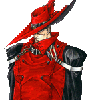Firefox + Forum
- Kirkis
- Posts: 275
- Joined: Sun Jul 09, 2006 6:10 pm
- Location: Pittsburgh, PA
- Contact:
Firefox + Forum
Well... not sure if this is the best place for this, but, I'm having issues with signing in to the forums on a Firefox Browser, is there a known issue with that, or am I crazy? I click sign in, and all it does is refresh the page, it's kind of weird.
-
Oppenheimer
- Global Admin
- Posts: 2861
- Joined: Tue Mar 15, 2005 10:41 am
- Location: ON, Canada
-
thcrock
- Global Admin
- Posts: 1547
- Joined: Thu Aug 07, 2003 10:57 am
I have no problem logging in from Firefox. I use Linux, however. Firefox has largely been a Windows port of essentially a Linux program - however, they're spending more time integrating Firefox with Windows than they are for Linux for version 2.0, which is due to be released sometime this year (my guess is November).
- Kirkis
- Posts: 275
- Joined: Sun Jul 09, 2006 6:10 pm
- Location: Pittsburgh, PA
- Contact:
- warmaster670
- Posts: 212
- Joined: Tue Dec 13, 2005 3:21 pm
-
Basel
- Posts: 531
- Joined: Fri Oct 15, 2004 4:29 am
Just make sure that you check the 'Remember me' when you login.

CoolKoRnholio wrote:I use Linux
"The real issue is not TALENT as an independent element, but talent in relationship to WILL, DESIRE, AND PERSISTENCE. Talent without these things VANISHES and even modest talent with those characteristics GROWS..." -Milton Glaser
-
Jowy Atreides
- Posts: 2673
- Joined: Mon Jul 12, 2004 5:31 pm
- Location: Changhua, Taiwan
- Contact:
Personally, I've been forced to devolve to Internet Explorer.
Last edited by Jowy Atreides on Tue Jul 24, 2007 6:27 pm, edited 1 time in total.
-
Oppenheimer
- Global Admin
- Posts: 2861
- Joined: Tue Mar 15, 2005 10:41 am
- Location: ON, Canada
Precisely Kirkis and my problem. And I'm sure we all know how to click "remember me" so it's not that. Strange how it doesn't always happen with all Firefox, just some.Jowy Atreides wrote:Yeah, I'm having to use IE to log in to Suikosource. It goes to the index again after logging me in, but I'm not actually logged in.
-
Jowy Atreides
- Posts: 2673
- Joined: Mon Jul 12, 2004 5:31 pm
- Location: Changhua, Taiwan
- Contact:
I'm using the new Beta that was just released.
Last edited by Jowy Atreides on Tue Jul 24, 2007 6:27 pm, edited 1 time in total.
- Feldoon
- Posts: 266
- Joined: Sun Aug 13, 2006 6:44 am
- Contact:
-
Oppenheimer
- Global Admin
- Posts: 2861
- Joined: Tue Mar 15, 2005 10:41 am
- Location: ON, Canada
- Feldoon
- Posts: 266
- Joined: Sun Aug 13, 2006 6:44 am
- Contact: